Home › Forums › XDC Public forums › XDC Cinema & Music › PSP Appreciation Thread
- This topic has 12 replies, 6 voices, and was last updated 19 years, 7 months ago by
XDC wild egg tamer.
-
AuthorPosts
-
May 27, 2006 at 6:14 pm #14122
TurksMeister
ParticipantWell its a type of media, so thought I would put this here!
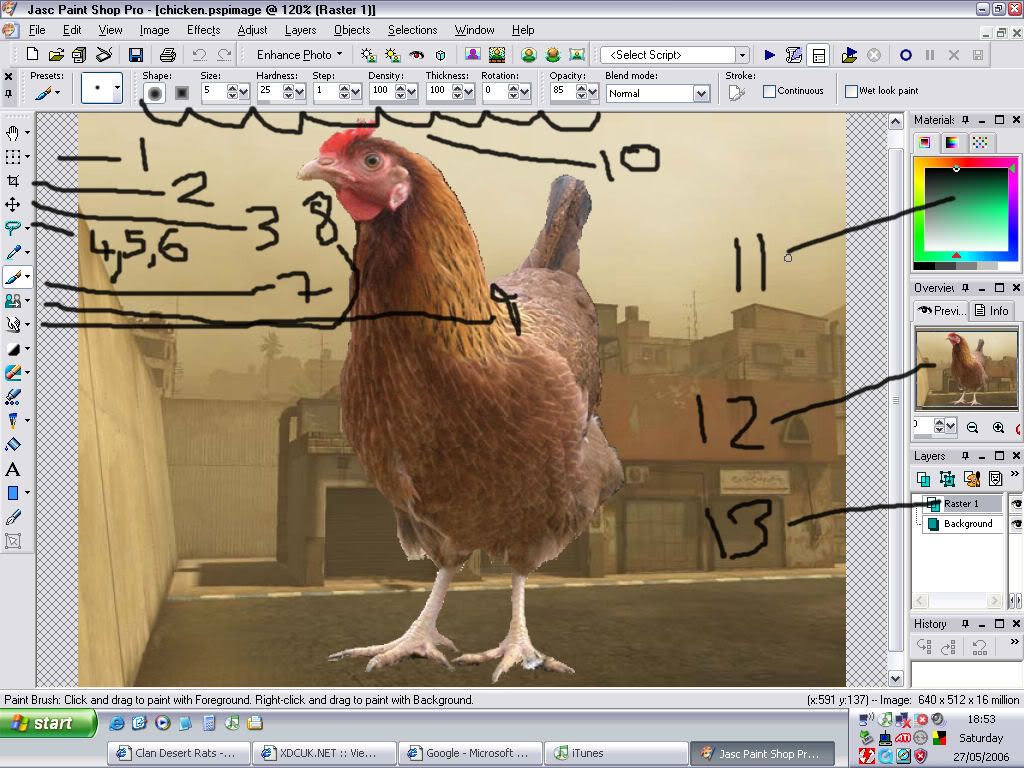
Ok… I have literally just been playing around with it – had no lessons, so this is what I have found out so far… enabling me to edit pictures of (sea) lions, and chickens!
Its all about layers – first I pick a background and then paste things on top as seperate layers (for Paint Shop pro go to paste, then paste as new layer)
1) after selecting the layer you want (where point 13 is), click on this to change shape/size, rotate the layer.
2) simple crop tool, select the area you want then double click and it will delete the rest
3) Use this to move the selected layer
4, 5 and 6) The selection tools. You can either use the magic wand to magically select the area you want, a free select tool – freehand selection, and finally a rectanglular tool. By pressing either ctr or shift, you can add or subtract areas from your selection (a + or – sign shows which ones which)… if you fuck up a selection simply press the back button, and it will go back to the last selection. The selection menu at the top allows you to select all/none/ or invert selection which basically selects the opposite of what is already selected. Once the area I want to copy is selected I copy it, and paste it to my background as a new layer. This tool is great for putting objects in front/behind others – like the waves on my lion, or the top of the building on the chicken – select an area, copy and paste it as a new layer, and then play around with the layer area (13), dragging the layer you want on top to the… top!
7) Basic paint brush tool – what I used to draw the numbers. I dont use this at all… unless I am drawing numbers…!
8)My favorite tool… the clone brush. Basically allows you to cover aspects of a picture you dont want, with other areas of the picture… This is how I got rid of the jeep in “scary bungee chicken”… press shift and click on the area you want to clone, and then drag over the area you want to cover. This can be great fun – and can be very easy to use.
9) smudge – (there are a few other options there to) basically I used this on the sky after I took out the jeep with the clone brush – some areas were noticeable darker, so i smudged the areas together.
10) Enables you to select the size, shape, blah blah blah of your current tool… play about with this to see what it does… Opacity is a great one though – allows you to paint on top of things, but keep some of the features in the background – I have a feeling this is how I should be incorporating shadows in to my pictures – my next challenge!
11) colour pallete – You can change the colour of your brush… on.. this colour pallete!
12) shows which part of the image the screen is centred on
13) layer selector… very useful … you can also rename your layers, so people from manchester dont get confused!
The rest I am yet to find out…
May 27, 2006 at 6:47 pm #25772XDC wild egg tamer
Participantbored ?
May 27, 2006 at 6:50 pm #25773TurksMeister
ParticipantYeh… putting off an essay!
May 27, 2006 at 9:10 pm #25774xdc the doc
ParticipantLol thats actually pretty good Turks… too bad I dont have PSP to experiment with 😡
May 27, 2006 at 9:13 pm #25775TurksMeister
ParticipantGet bit torrent and download it then!
May 27, 2006 at 9:31 pm #25776XDCMADMAX
ParticipantAnd this topic is in this thread because……..? 😀
May 27, 2006 at 9:50 pm #25777TurksMeister
Participant@=XDC=MADMAX wrote:
And this topic is in this thread because……..? 😀
the thread is about the topic?
May 27, 2006 at 10:30 pm #25778XDCMADMAX
ParticipantXDC Cinema and Music… 😀
May 27, 2006 at 11:06 pm #25779TurksMeister
ParticipantUmmm I know youre not much of a reader Max, but hopefully if I tell you where to read, it might help…
Check the first thing I wrote in this thread 🙂
May 28, 2006 at 11:41 am #25780XDC MadHippy
Participant@=XDC=MADMAX wrote:
XDC Cinema and Music… 😀
hehe shouldn’t be here:::
May 28, 2006 at 12:51 pm #25781TurksMeister
Participantpfffft… If you can get films and music in here, why not have piccies too.. Im not asking for support, Im showing others how to do it so they can make preety pictures too…
Hmmm… Ive lost this havent I!
May 28, 2006 at 3:04 pm #25782XDC Dutchman
ParticipantYep, I love PSP

But as far as Image editing, PSP is the poor ( or legal ! ) man’s Photoshop
May 28, 2006 at 6:10 pm #25783XDC wild egg tamer
Participanti find the animation shop thats shipped with PSP5 (was the only version i actually paid for) a fantastic tool for making animated gifs, i use a mixture of psp, animation shop and pinnacle studio 8/movie maker to make the various banners i’ve used in the past………oh, and the one below… 😀
in fact i appreciate PSP………and i’m proud of the fact 😛
-
AuthorPosts
- You must be logged in to reply to this topic.
